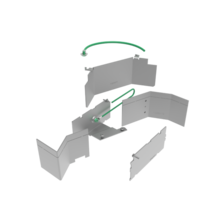Floor Boxes
Combine capacity, durable and flexibility—with easy installation. Explore all of our floor boxes to help bring power, communications and A/V connections to open spaces.Browse for Products
Use this configurator to specify a single box or create a bill of material for an entire building using multiple Evolution series products.
Application Sector
Refers to the expected environment(s) or intended usage(s) for a product (e.g. Residential, Commercial, Industrial, etc.).
Type
Value that Specifically Names the Type/the Application Value of the Closest Piece of Equipment/the Designated Type of Construction/the Generic Type/the Manufacturer Type Designation/the Specific Function/the Type of Application
Product Family
Used to identify and differentiate offerings within a particular product line. Product families are typically treated as adjectives. It is not recommended to use the product line (ex: Wiremold®) and product family names (Evolution™) together. This will introduce a level of unnecessary confusion for the audience.
Service Capacity
Denotes the number of different services that can be used within a product as a result of separated internal compartments, including electrical, low voltage, water, air, and more.
Box Capacity
Refers to the maximum number of gangs available within a box for installing electrical, networking, and/or AV devices and accessories.
Material
Indicates the primary material(s) used to construct a product.
Cover Style
Refers to the style and design of cover used by the product for a specific application and/or aesthetic.
Box Type
Describes any specific aspects or characteristics that may differentiate the box portion of a device.
Fire Rating
The Period of Time a Building or Building Component Maintains the Ability to Confine a Fire or Continues to perform a Given Structural Function or Both, as Determined by Tests Prescribed in Section 703
-
Added to Favorites Go to favoritesRemove from favorites?Something went wrong. Please try again later.Product not added for comparison. Please remove any current selection to add this. Manage Selections